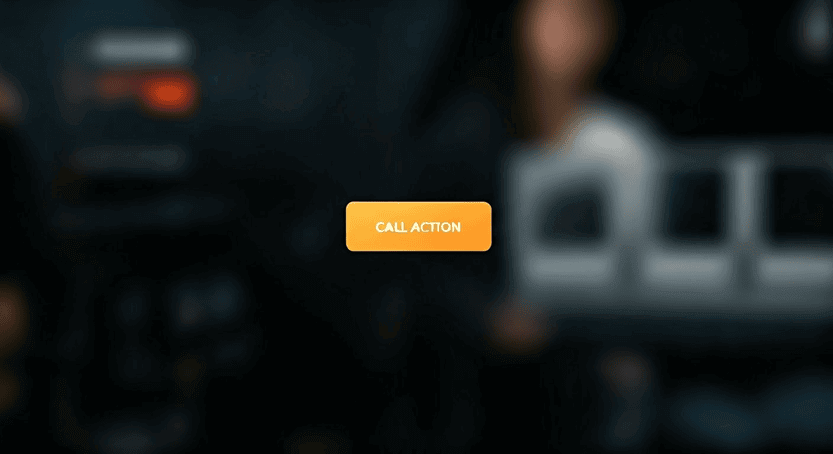10 Effective Call-to-Action Button Ideas for Landing Pages
Key Highlights
- CTA buttons are crucial for guiding visitors towards conversion goals.
- The placement, design, and text of your CTA button can significantly impact its success.
- A/B testing different variations of your CTA button is essential for optimizing conversion rates.
- Understanding your target audience is key to crafting effective CTA button copy and design.
- Always ensure your CTA button is mobile-friendly for a seamless user experience.
Introduction
Crafting the right CTA, a compelling call-to-action (CTA) button, is essential for the success of a landing page in digital marketing. The CTA acts as a prompt that directs visitors towards a specific action, such as making a purchase, subscribing to a newsletter, or requesting a demo. A well-designed CTA button should be visually appealing, clearly visible on the page, and use persuasive language that encourages users to click on it. It’s crucial to ensure that the CTA stands out from the rest of the content on the page and creates a sense of urgency or excitement to prompt immediate action. Additionally, A/B testing different variations of your CTA can help determine which one resonates best with your audience and drives higher conversion rates. By optimizing your CTA buttons, you can significantly improve the effectiveness of your landing pages and ultimately boost your conversion rate.
Understanding the Power of CTAs on Landing Pages
Crafting a captivating Call-to-Action (CTA) button is an essential component of any landing page that showcases your unique value proposition. It serves as the link between showcasing information and prompting action, making it a pivotal element in driving conversions. A strategically placed and visually appealing CTA button can grab the visitor’s attention, instill a sense of urgency, and ultimately compel them to interact further with your brand.
To create an effective CTA button for online courses, consider using action-oriented language that clearly communicates the desired outcome. Phrases like “Shop Now,” “Sign Up Today,” or “Get Started” can motivate visitors to click through. Additionally, utilizing contrasting colors that stand out against the rest of the page can draw attention to the CTA button.
Furthermore, optimizing the placement of the CTA button on the landing page is crucial. It should be prominently displayed above the fold, where visitors can easily spot it without scrolling. A/B testing different variations of your CTA button, such as size, color, and text, can help determine which design resonates best with your audience and yields optimal results. A good example of this is using different variations to find the most effective design.
Remember, a well-crafted CTA button has the power to guide visitors towards taking specific actions that align with your marketing goals. By investing time and effort into designing an engaging and persuasive CTA button, you can enhance user engagement, boost conversions, and drive overall success for your landing page campaign.
The Role of CTAs in Digital Marketing Success
Call-to-actions (CTAs) are crucial components in the realm of digital marketing, acting as essential tools for driving success. These prompts act as guiding lights for your audience, leading them through the marketing funnel and gently nudging them towards conversion on a sales page.
When strategically placed, CTAs have the power to generate leads and boost sales, thus significantly impacting your overall business outcomes. For instance, a strategically positioned “Sign Up Now” button on your blog posts can effectively capture leads for upcoming email marketing campaigns. Likewise, a compelling “Get a Free Quote” CTA on your service page can prompt potential customers to interact with your business offerings.
To maximize the effectiveness of CTAs, it’s essential to comprehend the psychology behind them and align them with your specific marketing objectives. By doing so, you can create a seamless user experience that not only converts visitors into customers but also fosters loyalty towards your brand.
It’s important to A/B test different CTAs to see which ones resonate best with your audience and drive the desired actions. Additionally, personalizing CTAs based on user behavior or demographics can further enhance their impact. Remember that an effective CTA is not just about the design or copy but also about understanding what motivates your audience to take action.
How CTAs Drive User Engagement and Conversions
CTAs, or Calls to Action, play a crucial role in converting passive website visitors into active participants. These prompts effectively communicate the desired action, providing users with a clear understanding of the value they will receive by taking that action. By leveraging CTAs strategically, brands can encourage meaningful engagement from their audience.
The effectiveness of a CTA lies in its ability to align with the conversion goals of the website, whether that involves generating leads, boosting sales, or encouraging social sharing. Crafting compelling CTAs requires a deep understanding of the target audience’s motivations and pain points. By tapping into what drives your audience and addressing their needs through CTAs, you can prompt them to take the desired actions.
It’s essential to view CTAs as more than just buttons on a webpage; they serve as invitations for users to interact with your brand, explore further, and ultimately convert. A well-crafted CTA can guide users through their journey on your website, nudging them towards valuable interactions and conversions.
Design Principles for Compelling CTA Buttons
Crafting a visually appealing Call-to-Action (CTA) button is just as essential as creating compelling copy. Think of it as the digital handshake that invites your visitors to engage. A meticulously designed button not only captures attention but also communicates professionalism and reliability.
To make your CTA button stand out, leverage contrasting colors that make it visually striking. Play around with various shapes and sizes to find what works best for your brand. Opt for a font that is easy to read, aligns with your brand’s aesthetic, and complements the overall design. Remember, the CTA button should be an aesthetically pleasing element that naturally attracts attention and entices users to click.
In addition to the design elements, consider the placement of your CTA button on the webpage. It should be strategically positioned where it is easily noticeable and accessible to visitors without being intrusive. Conduct A/B testing to determine which design variations yield the highest conversion rates and adjust accordingly.
By paying attention to both the visual appeal and functionality of your CTA button, you can enhance user experience, encourage interaction, and ultimately drive desired actions on your website.
Choosing the Right Color Scheme for Maximum Impact
Color psychology is a fascinating field that holds substantial influence over human emotions and perceptions. When it comes to your call-to-action (CTA) button color, the choice of hue can significantly impact the success of your conversion rates. Each color has its own set of connotations and can evoke specific feelings or responses from viewers.
While there isn’t a universal color that guarantees success for all CTAs, certain colors have proven to be more effective in prompting actions than others. For example, green is often associated with growth, prosperity, and safety, making it a popular choice for financial institutions looking to instill trust in their audience. In contrast, orange is known for evoking excitement, energy, and urgency, making it an ideal option for promoting limited-time offers or encouraging immediate action.
To determine the most effective CTA button color for your target audience, the best way is to experiment with different hues and analyze the resulting conversion rates. A thorough understanding of color psychology can help you make informed decisions that drive engagement and encourage desired actions from your users.
Font Selection and Size: Making Your CTA Stand Out
Crafting a compelling Call to Action (CTA) involves paying attention to details such as font selection and size. Just like a captivating headline grabs the reader’s interest, the font chosen for your CTA button can make a significant impact. Opt for a font that not only looks attractive but is also easy to read on various devices.
The size of your font is equally important in capturing attention. If the font is too small, it might go unnoticed, whereas an overly large font could come across as obtrusive and unpolished. Experiment with different font sizes to discover the perfect balance between visibility and aesthetics.
Whitespace should not be overlooked! Providing ample space around your CTA button helps it to stand out from the surrounding text and images, thus increasing its visibility and effectiveness. Remember, a well-designed CTA can significantly enhance user engagement and drive desired actions on your website or marketing materials.
Crafting the Perfect CTA Text
The text on your Call-to-Action (CTA) button holds significant importance alongside its design. It serves as the ultimate message that persuades your website visitors to take action, thus it’s crucial to select your words thoughtfully! Steer clear of generic phrases such as “Click Here” and instead utilize action-oriented verbs that evoke excitement and urgency.
Integrate dynamic words like “Get,” “Start,” “Download,” or “Join,” followed by a clear and succinct description of the benefit they can expect. Keep in mind that your CTA text should be compelling, informative, and generate anticipation for what lies ahead once they click.
Moreover, A/B testing different variations of your CTA text can help determine which wording resonates best with your audience. Monitoring metrics like click-through rates and conversion rates following changes to your CTA text can provide valuable insights into optimizing its effectiveness further. Remember, the language you employ on your CTA button can significantly impact user engagement and conversion rates on your website.
Action-Oriented Verbs to Encourage Clicks
CTA buttons play a crucial role in guiding website visitors towards taking a specific action. They act as friendly prompts that nudge users in the right direction. To prompt action effectively, it’s essential to use compelling verbs that instill a sense of purpose and excitement in users.
Steer clear of mundane phrases like “Submit” or “Click Here” and instead opt for dynamic verbs that clearly convey the desired action. For example, replace “Learn More” with “Discover the Benefits” or “Explore Our Solutions.”
The strategic use of action-oriented verbs not only enhances the clarity of your message but also fosters a more interactive user experience. By encouraging engagement and conversion through these dynamic calls to action, you can significantly boost user interaction and drive desired outcomes on your website.
Creating a Sense of Urgency without Overdoing It
Limited-time offers and exclusive deals have a way of evoking excitement and urgency in consumers, prompting interested prospects to act swiftly. This same principle can be applied to the Call-to-Action (CTA) button on your website. By infusing a sense of urgency into your CTA, you can motivate potential customers to take immediate action without procrastination.
Incorporating phrases like “Limited Time Offer,” “Don’t Miss Out,” or “Act Now” can create a sense of urgency and drive conversions. However, it’s essential to strike a balance and not overwhelm visitors with excessive pressure.
It’s crucial to maintain authenticity in your landing page copy and refrain from using aggressive tactics that may push customers away. The objective is to gently guide visitors towards taking action, not to coerce them into making a hasty decision. A well-crafted CTA with a touch of urgency can significantly impact conversion rates and lead to higher engagement levels on your website.
Placement Strategies for CTA Buttons
Crafting a captivating narrative on your landing page is akin to being a detective leaving behind a trail of clues that ultimately lead your audience to the treasure trove of conversions. The strategic placement of these clues is paramount to guide visitors seamlessly towards your conversion goal. While the conventional “above the fold” strategy has proven effective, don’t shy away from experimenting with various placements for your call-to-action (CTA) buttons.
One effective tactic is to position CTA buttons at natural breaks within your content, such as after presenting a compelling argument or at the conclusion of a persuasive section. In such cases, by strategically placing these buttons, you make it effortless for visitors to spot and engage with the enticing offer, thereby increasing the likelihood of conversion. Remember, user experience is key, so ensure your CTA buttons are prominent and easily accessible throughout the landing page. Experimenting with different placements and analyzing user behavior can help optimize the effectiveness of your CTAs and enhance overall conversion rates.
Above vs. Below the Fold: Where to Position Your CTA
The debate surrounding “above vs. below the fold” remains a prevalent topic in marketing circles. While positioning your call-to-action (CTA) above the fold – the visible area of your landing page without scrolling – guarantees immediate visibility, it may not always be the ultimate solution for optimizing conversions.
The effectiveness of placing a CTA button below the fold depends on various factors such as the complexity of your offer and where your audience stands in the conversion funnel. If your landing page necessitates in-depth storytelling or detailed information to persuade visitors, positioning the CTA button after they have engaged with the content could lead to better outcomes.
Ultimately, it is essential to consider the overall layout and progression of your landing page and position your CTA where it naturally fits and convinces users effectively. Conducting tests with different placements and analyzing user interactions can help you determine the optimal position for your target audience’s preferences and behavior patterns.
Using White Space to Make Your CTA Pop
In the competitive digital landscape, the placement and design of your call-to-action (CTA) button can significantly impact user engagement and conversion rates. White space, also known as negative space, plays a crucial role in creating a visually appealing and effective CTA button. It refers to the empty areas surrounding elements on your webpage.
Strategic use of white space around your CTA button can make it more prominent and draw attention to it. By allowing breathing room for the button, you provide visual cues that guide visitors towards taking the desired action. Think of white space as a spotlight highlighting your CTA button amidst the visual noise on the page.
Moreover, ample white space not only enhances the aesthetics of your landing page but also improves usability. It helps reduce cognitive overload by focusing users’ attention on the key element—the CTA button—making it easier for them to understand where they should click to proceed.
Additionally, white space creates a sense of balance and harmony in your design, making it more inviting for users to interact with your CTA. A clutter-free layout with well-utilized white space can instill a sense of professionalism and trustworthiness in your brand, ultimately leading to higher conversion rates.
Incorporating strategic white space into your CTA button design is a simple yet powerful way to optimize user experience and drive desired actions on your website. Remember, sometimes less is more when it comes to effective web design.
Different Types of CTA Buttons and When to Use Them
Similar to a toolbox that contains a range of tools for various tasks, your arsenal of CTA buttons should encompass diverse types of buttons designed for specific actions. While the classic “button” style continues to be widely used, don’t hesitate to explore text links, images, or interactive elements for added engagement.
For example, a text link such as “Learn More” is excellent for directing users to further information seamlessly within your content flow. On the other hand, a striking and conspicuous button featuring a compelling call to action like “Get Started Now” is perfect for prompting immediate conversions.
It’s important to test different types of CTAs and monitor their performance to determine which ones resonate best with your audience and drive the desired actions on your website. Experimenting with the placement, design, and messaging of your CTA buttons can help optimize user engagement and conversion rates. Remember, a well-crafted CTA can significantly impact the success of your marketing campaigns and lead generation efforts.
‘Sign Up’ Buttons for Newsletter Subscriptions
Building an engaged email list is a fundamental aspect of successful digital marketing. Your “Sign Up” button serves as the entry point for capturing valuable leads and nurturing relationships over time. It acts as a bridge to entice visitors into joining your community, whether through exclusive content, free trials, or promising valuable insights.
Instead of using a generic “Subscribe” button, opt for more engaging language that emphasizes the benefits of subscribing. Phrases like “Join Our Community,” “Get Exclusive Tips,” or “Unlock Member Benefits” can significantly increase sign-up rates.
It is essential to streamline the sign-up process by asking for only essential information such as name and email address. A simplified and user-friendly sign-up experience can lead to higher conversion rates and a steadily growing list of engaged subscribers.
Moreover, personalization can also play a crucial role in enhancing user experience and encouraging individuals to subscribe. By tailoring content recommendations based on user preferences or behaviors, you can further strengthen relationships with your audience and boost engagement levels.
‘Learn More’ Buttons for Providing Additional Information
“Learn More” buttons play a crucial role in guiding website visitors towards engaging further with your content or offerings. These buttons serve as a gateway to provide more detailed information about your products or services, especially beneficial for those who are still in the research phase of their buyer’s journey. For complex products or services that require additional explanation, these CTAs can be instrumental in educating potential customers.
To maximize the effectiveness of your “Learn More” buttons, it is essential to use language that is specific and highlights the benefits of taking that next step. Instead of generic text, consider using phrases like “See How it Works,” “Explore the Features,” or “Discover the Benefits.” This not only entices users to click but also sets clear expectations on what they can expect to learn.
Placing these strategically within your website’s design can lead visitors to important information that addresses their queries, builds credibility, and helps move them closer to making a purchasing decision. By leveraging well-crafted CTAs, you can enhance user experience, improve engagement levels, and increase the likelihood of conversion on your website.
Optimizing CTAs for Mobile Users
In today’s digital landscape, where mobile devices play a significant role in internet traffic, optimizing your calls-to-action (CTAs) for mobile users is no longer a choice but a necessity. A mobile-friendly CTA button entails more than just resizing it; it involves crafting a smooth and user-friendly experience for individuals on the move, making it the right type of landing page for mobile optimization.
To ensure an effective mobile CTA, make sure the button is sufficiently large to be easily tapped with a thumb and that the text is clear and readable on smaller screens. Utilizing a contrasting color scheme that stands out against your mobile site’s background can enhance visibility and attract attention. Experiment with different button placements to determine the most effective approach for engaging your mobile audience.
Moreover, consider implementing responsive design principles to guarantee that your CTAs appear and function seamlessly across various devices and screen sizes. Conducting A/B testing on your CTAs can provide valuable insights into what resonates best with your mobile visitors and drives conversions effectively. By prioritizing mobile optimization for your CTAs, you can enhance user experience, encourage interaction, and ultimately boost conversion rates on your website or app.
The Importance of Button Size and Touch Targets
When designing CTAs for mobile websites, it is essential to consider the unique challenges posed by small screens and touch-based interactions. One critical factor to focus on is optimizing button size and touch targets to facilitate easy tapping and interaction.
Imagine the frustration of trying to tap on a minuscule target with your thumb – that’s the same experience users face when encountering tiny CTA buttons on mobile devices. If the button size is inadequate or the touch target area is restricted, users will struggle to tap accurately, leading to frustration and missed conversion opportunities.
A recommended guideline is to ensure that touch targets are at least 44 x 44 pixels in size, allowing enough space for a fingertip to tap comfortably. Moreover, maintaining adequate spacing between buttons is crucial to prevent accidental clicks on unintended CTAs.
In addition to button size and spacing, considering contrasting colors for CTAs can also enhance visibility and encourage user interaction. Utilizing clear and concise language on CTAs further aids in conveying the desired action effectively on mobile screens where space is limited.
By prioritizing user-friendly CTA design tailored for mobile devices, businesses can improve user experience, boost engagement, and ultimately drive conversions effectively on their mobile websites.
Responsive Design for Cross-Platform Compatibility
Responsive design is a crucial aspect of modern web development, especially in today’s multi-device landscape. With the increasing use of smartphones, tablets, and other devices to browse the internet, it is essential for websites to adapt seamlessly to various screen sizes and resolutions. This is where responsive design shines, offering an optimal viewing experience regardless of the device being used.
One of the key benefits of responsive design is its ability to eliminate the need for creating multiple versions of a website for different devices. Instead of maintaining separate desktop and mobile sites, a single responsive website automatically adjusts its layout, content, and placement of call-to-action (CTA) buttons to fit the screen size of the user’s device. This not only streamlines the development process but also ensures a consistent brand experience across all platforms.
By embracing responsive design in your optimization efforts, you can cater to the growing number of mobile users and provide them with a user-friendly browsing experience. Google also prioritizes mobile-friendly websites in its search rankings, making responsive design not just a usability issue but also an important factor for SEO success. In addition, responsive design can lead to lower bounce rates and higher conversion rates as users are more likely to engage with a website that offers a seamless experience on any device they choose to use.
In conclusion, responsive design is not just a trend but a necessity in today’s digital age. By investing in responsive web development, you can future-proof your website and ensure that it remains accessible and engaging across all devices, ultimately leading to better user satisfaction and improved business results.
Enhancing CTA Buttons with Visuals and Icons
Adding visual elements to your call-to-action (CTA) buttons can significantly impact user engagement and conversion rates. Icons or graphics that align with the intended action can provide a clear and immediate understanding of what users are expected to do. For example, using an arrow pointing right can visually direct users’ attention towards the button, while a shopping cart icon unmistakably signals a purchase CTA.
It is crucial to select visuals that not only resonate with your brand aesthetic but also harmonize with the overall design of your landing page. Consistency in visual elements across your website reinforces brand identity and improves user experience. Additionally, utilizing contrasting colors or interactive elements like hover effects can further draw attention to your CTA buttons, prompting visitors to take action.
Remember, simplicity is key when incorporating visuals into your CTAs. Avoid cluttering the button with excessive graphics that may distract or confuse users. The goal is to enhance clarity and make it as easy as possible for visitors to understand and respond to your call-to-action. By strategically integrating visual cues into your CTAs, you can effectively guide user behavior and drive conversions on your website.
Adding Arrows or Icons to Guide User Actions
In the realm of web design, small visual elements can wield substantial influence over user behavior. Deliberately integrating arrows or icons into your call-to-action (CTA) buttons offers directional prompts that unconsciously steer visitors towards completing the desired action.
It’s akin to strategically positioning arrows on a map, guiding users towards discovering the coveted treasure – your conversion objective. A straightforward arrow pointing to your CTA button establishes a visual route that attracts attention and prompts clicks.
These visual cues not only elevate the visual appeal of your CTA buttons but also enhance user experience by furnishing unambiguous and instinctive navigation paths, including directional cues. By leveraging such subtle design tactics, web designers can effectively direct user interaction and optimize conversion rates.
Utilizing Hover Effects for Interactivity
Remember those interactive website elements that change color or animation when you hover your mouse over them? Those are hover effects, and they can be a powerful tool for enhancing the interactivity and engagement of your CTA buttons.
By incorporating subtle hover effects, such as a slight color change, a drop shadow, or even a subtle animation, you provide visual feedback to users, indicating that the button is clickable and responding to their interaction.
These small details might seem insignificant, but they can significantly enhance the user experience by creating a sense of delight and encouraging interaction with your CTAs.
A/B Testing Your CTA Buttons
Think of A/B testing as a scientific experiment for your CTA buttons, allowing you to compare different variations and determine which performs best. By testing elements like button text, color, size, and placement, you can gain valuable insights into what resonates with your target audience.
Remember to test one element at a time to accurately measure its impact on conversion rates. Tools like Google Optimize make A/B testing simple and accessible, even for beginners. By embracing a culture of continuous improvement through A/B testing, you ensure that your CTA buttons are always working at their peak performance.
How to Set Up Effective A/B Tests
A/B testing, also known as split testing or bucket testing, is a valuable technique for optimizing your CTA buttons based on data-driven insights. By following a few best practices, you can ensure that your A/B tests are set up for success and provide statistically significant results.
First, clearly define your goals for the test. Are you aiming to increase click-through rates, form submissions, or overall conversions? Once you’ve established your goals, identify the key elements you want to test, such as button text, color, size, or placement.
Next, create two versions of your CTA button – the “A” version, which is your current button, and the “B” version, which includes the variation you want to test. Ensure that both versions are shown to a statistically significant sample size of your target audience, and track the performance of each version over a specific period.
Analyzing A/B Test Results to Improve Conversions
Once your A/B test has run its course, it’s time to analyze the results and glean actionable insights to improve your conversion rate. Start by examining the key metrics – click-through rate, conversion rate, and bounce rate – for both versions of your CTA button.
Did one version significantly outperform the other? If so, identify the elements that contributed to its success and implement those changes to your main CTA button. Even small tweaks to your button’s design or copy can have a significant impact on conversions.
Remember, A/B testing is an iterative process. Don’t be afraid to test different variations and continuously refine your CTA buttons based on the data you gather.
Real-World Examples of Effective CTA Buttons
Sometimes, the best inspiration comes from real-world examples of brands that are nailing their CTA button game. Spotify, for instance, effectively utilizes a contrasting green button with the compelling text “Get 3 Months Free” to entice users to sign up for their premium service.
Similarly, Airbnb leverages a sense of adventure and personalization with their CTA button, encouraging users to “Start your search” for unique accommodations. By studying successful examples and analyzing their strategies, you can gather valuable insights to apply to your own CTA button design.
Case Study 1: E-commerce Site Increases Sales
By implementing strategic changes to their CTA buttons, an e-commerce site achieved remarkable results by increasing sales conversion rates. Through optimizing button color, text, and placement, they enhanced user experience and encouraged immediate action. This simple yet effective call-to-action button modification led to a significant boost in their conversion rates, showcasing the impact that small tweaks to CTAs can have on overall sales performance. The case study exemplifies how understanding user behavior and employing best practices in CTA design can drive tangible business outcomes.
Case Study 2: SaaS Company Boosts Sign-Ups
By implementing a standout CTA button with compelling copy and a contrasting color, a SaaS company skyrocketed sign-ups by 37%. The button’s “Start Your Free Trial Now” text combined with a vibrant color scheme increased user engagement and conversion rates. Through A/B testing, they optimized the button text and color to resonate better with their target audience, emphasizing the value proposition. These strategic adjustments, focusing on user experience and a sense of urgency, led to a substantial boost in sign-ups, showcasing the power of effective CTAs in driving conversions.
Conclusion
Crafting captivating call-to-action (CTA) buttons is paramount for driving user engagement and boosting conversions on landing pages. Employing design principles like color schemes, font choices, and strategic placement can help you create CTAs that grab attention and prompt clicks. Action-oriented verbs, creating a sense of urgency, and ensuring mobile optimization are key strategies to enhance the effectiveness of your CTAs.
In addition to text-based CTAs, incorporating visuals and icons can make your buttons more visually appealing and clickable. A/B testing different variations of your CTAs can provide valuable insights into what resonates best with your audience.
It’s essential to remember that a well-crafted CTA can be the deciding factor between a visitor simply browsing your site or taking the desired action. By implementing these tactics and continuously refining your approach, you can significantly increase your conversion rates and drive success for your online campaigns.
Frequently Asked Questions
What Makes a CTA Button Effective?
An effective CTA clearly communicates the desired action, aligns with the conversion goal, and resonates with the target audience. Well-crafted CTA copy, strategic placement, and a compelling design are also crucial factors.
How Many CTA Buttons Should a Landing Page Have?
While the ideal number of clicks can vary, having too many CTAs can overwhelm visitors. Focus on one primary CTA and consider using secondary CTAs for different actions or to offer additional CTAs aligned with your marketing goals.
Can I Use Multiple CTAs for Different Actions?
Yes, you can use different CTAs tailored to different stages of the marketing funnel or to cater to varying visitor intentions. Just ensure clarity and prioritize the most desired action for each section of your landing page.
How Do I Know If My CTA Is Working?
Monitor your CTA’s click-through rate and conversion rate to assess its effectiveness. A/B test different versions to see what resonates best with your target audience and continuously improve your landing page performance.
What Are the Best Tools for A/B Testing CTA Buttons?
Several A/B testing tools can help you optimize your CTA buttons, including Google Optimize (free), Optimizely, and VWO. These tools offer a variety of features for conversion rate optimization and landing page testing.
What is the purpose of a call-to-action button on a landing page?
A call-to-action button on a landing page is designed to guide the user towards taking a specific action, moving them through the conversion funnel.
How can I create a compelling call-to-action button that drives conversions?
Create a compelling landing page CTA button by using persuasive button text, clear value propositions, and contrasting design elements that attract attention and drive conversions.
Are there any design elements that can make a call-to-action button more effective?
An effective CTA button design uses contrasting colors, whitespace, and visual cues like arrows to make it stand out. Additionally, the button color and size should be easy to see and click on.
Should the text on a call-to-action button be personalized to the target audience?
Yes, personalized CTA text tailored to the target audience can improve conversion rates. Effective CTA copy addresses their specific needs, interests, and pain points to encourage action.
How can A/B testing help optimize the effectiveness of call-to-action buttons on landing pages?
A/B testing facilitates CTA optimization by comparing different variations of button text, design, or placement. Analyzing test results helps determine the most effective call to action for driving landing page conversions.