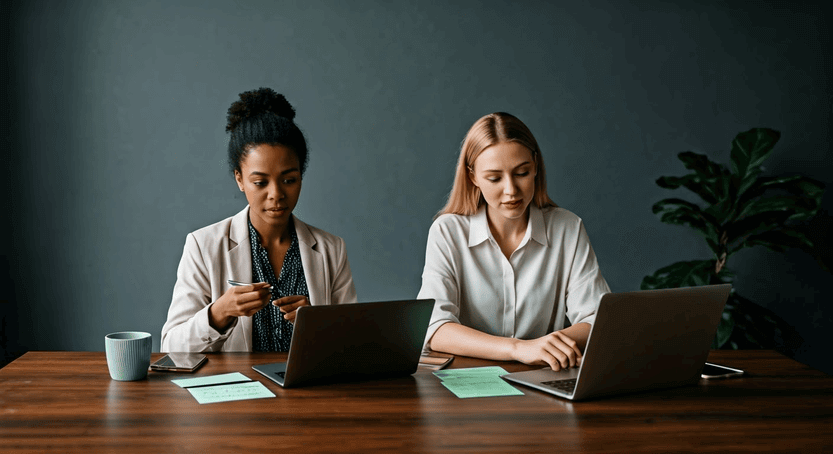Key Highlights
- Discover top-tier project management tools enhancing virtual assistant productivity in 2024.
- Explore key features like a user-friendly interface, collaboration capabilities, and time tracking for efficient task management.
- Learn how integrating these tools with other software can streamline communication and boost overall productivity.
- Find real-life success stories demonstrating the transformative impact of project management tools on virtual assistant businesses.
- Get expert tips on choosing the right tool by assessing your needs, budget, scalability, and integration requirements.
Introduction
In today’s fast-paced digital landscape, project management tools are essential for virtual assistants striving for maximum efficiency and productivity. With the increasing demand for remote work, having the right tools can make a significant difference in managing tasks effectively. This blog post will delve into the top project management solutions designed specifically for virtual assistants in 2024.
These cutting-edge project management platforms offer a wide array of features tailored to streamline task management, enhance communication, track time efficiently, and foster seamless collaboration among virtual teams. By utilizing these tools, virtual assistants can optimize their workflow, stay organized, and deliver exceptional results for their clients.
From intuitive interfaces to customizable dashboards and integrations with other essential apps, these project management solutions provide a comprehensive suite of functionalities that cater to the unique needs of virtual assistants. By leveraging these tools effectively, virtual assistants can boost their productivity levels, meet deadlines with ease, and maintain clear communication channels with clients and team members.
In an ever-evolving digital landscape, staying ahead of the curve with the right project management tools is crucial for virtual assistants looking to excel in their roles and deliver outstanding services to their clientele.
Understanding Project Management in Virtual Assistance
Project management for virtual assistants involves overseeing and coordinating a variety of tasks related to client projects remotely. This includes managing tasks, setting schedules, facilitating communication, and ensuring that projects are completed within the designated timeframe and budget. The primary objective is to establish organization and efficiency in the virtual workspace, enabling virtual assistants to effectively manage their responsibilities and deliver top-notch service to clients.
Due to the nature of remote work, virtual assistants heavily rely on advanced project management tools to maintain order, collaborate efficiently with clients, and achieve outstanding outcomes. These tools essentially serve as a digital office space, offering a centralized platform for managing projects, timelines, and communication channels. By utilizing such tools, workflows are streamlined, productivity is maximized, and the overall project management process becomes more seamless for virtual assistants.
The Role of Project Management Tools for Virtual Assistants
Project management tools are crucial for virtual assistants to effectively manage their work and deliver exceptional results. By providing a centralized platform, these tools help virtual assistants:
- Task Management: Break down projects into smaller, manageable tasks with assigned due dates, priorities, and progress tracking.
- Communication: Facilitate seamless communication with clients through shared workspaces, file sharing, and integrated communication tools.
- Time Management: Track time spent on tasks, projects, and client communication, allowing for efficient time management and accurate invoicing.
By leveraging these tools, virtual assistants can stay organized, meet deadlines, and provide transparency to their clients, fostering strong working relationships and ensuring project success.
Benefits of Integrating Project Management Tools in Daily Operations
Integrating project management tools into their daily operations brings numerous benefits for virtual assistants:
- Enhanced Time Management: With features like task scheduling, reminders, and time tracking, virtual assistants can optimize their time management and ensure tasks are completed efficiently, preventing missed deadlines.
- Seamless Integration: Many project management tools seamlessly integrate with other essential software tools such as email, calendars, and communication platforms, creating a centralized and connected workspace that streamlines workflows.
- Improved Collaboration: By offering shared workspaces, file sharing, and communication features, these tools facilitate seamless collaboration between virtual assistants and their clients, fostering transparency and ensuring everyone stays informed.
Ultimately, incorporating these tools can significantly enhance a virtual assistant’s productivity, organization, and client satisfaction.
Key Features to Look for in Project Management Tools
Selecting the right project management tool is crucial for virtual assistants to streamline their workflow and maximize productivity. With a plethora of options available, it’s important to consider features that align with your specific needs and working style.
One key feature to look for in a project management tool is task management capabilities. This includes the ability to create tasks, assign them to team members, set deadlines, and track progress. A tool with a user-friendly interface and customizable task lists can help you stay organized and focused on your priorities.
Collaboration features are also essential for virtual assistants who often work remotely. Look for tools like Microsoft Teams that offer real-time communication options such as messaging, video conferencing, and file sharing. These features can help you stay connected with your team members, share updates on projects, and brainstorm ideas effectively.
Furthermore, reporting capabilities can provide valuable insights into your productivity and help you identify areas for improvement. Tools that offer customizable reports, analytics dashboards, and time tracking features can help you monitor your performance and make data-driven decisions to enhance your efficiency.
Ultimately, the best project management tool for virtual assistants is one that fits seamlessly into your workflow, enhances collaboration among team members, and empowers you to deliver high-quality work efficiently. By carefully evaluating your requirements and preferences, you can select a tool that optimizes your productivity and ensures successful project outcomes.
User-Friendly Interface for Efficient Task Management
When selecting a project management tool, prioritizing a user-friendly interface is crucial, especially for virtual assistants who handle multiple projects simultaneously. The tool should be intuitive and easy to navigate to support efficient task management. An overly complex or cluttered interface can impede productivity and cause frustration.
Opting for a visual project management tool with a streamlined layout, drag-and-drop functionality, and readily accessible visual content features is recommended. A user-friendly interface minimizes the learning curve, enabling virtual assistants to focus on managing tasks effectively rather than struggling with the software. This streamlined approach promotes a seamless workflow and enhances productivity by simplifying task management processes.
It’s important to keep in mind that the objective is to streamline project management processes, not add complexity. By choosing a project management tool with a user-friendly interface, virtual assistants can work more efficiently and effectively, ultimately optimizing their productivity and output.
Collaboration Features for Remote Teams
Collaboration is key for virtual assistants, who often work remotely with clients and team members across different time zones. Choosing a project management tool with robust team collaboration features is essential for effective communication and seamless workflow.
Features like shared workspaces, file sharing with version control, real-time messaging, and integrated video conferencing capabilities enhance communication, ensure everyone is on the same page, and make it easy to collaborate on projects regardless of location, especially when utilizing tools like Google Workspace. Seamless communication and collaboration are fundamental to success in a remote work environment, and the right tools can bridge the geographical gap, fostering a cohesive and productive team dynamic.
A strong collaboration platform within your project management tool is like having a virtual office where everyone can connect, communicate, and collaborate effectively.
Time Tracking and Analytics for Enhanced Productivity
Effective time management is crucial for virtual assistants to ensure profitability and project success. Project management tools with integrated time tracking capabilities offer valuable insights into how time is spent on various tasks and projects.
Tracking work hours allows for accurate client billing, identifies areas where time management can be improved, and provides valuable data for project cost analysis. Additionally, analytics features within the tool generate detailed reports on project progress, team performance, and overall productivity, aiding in making data-driven decisions to optimize workflow and resource allocation.
By understanding where time is being spent and leveraging data-driven insights, virtual assistants can improve their efficiency, profitability, and overall project outcomes.
Top Project Management Tools for Virtual Assistants
When it comes to project management tools for virtual assistants, there is a wide range of options available catering to different needs and preferences. Some tools offer comprehensive project management features designed to streamline workflows and enhance communication, making them ideal for virtual assistants working on multiple projects simultaneously. These robust software solutions often include task tracking, time management, collaboration tools, and reporting features to ensure smooth project execution.
On the other hand, there are budget-friendly project management tools that are perfect for solopreneurs and small businesses looking to optimize their productivity without breaking the bank. These tools may offer essential features such as task lists, calendars, file sharing capabilities, and basic reporting functionalities. Additionally, free accounting software provides a cost-effective solution for virtual assistants who need a simple yet effective way to manage their tasks and projects efficiently.
Whether you are a virtual assistant handling complex projects or a freelancer juggling multiple clients, there is a project management tool out there to meet your specific requirements and budget constraints. By leveraging these tools effectively, virtual assistants can improve their organization, communication, and overall productivity in a remote work setting.
Tool 1: Offering Comprehensive Solutions for Task Management
Asana has gained widespread popularity as a project management software known for its extensive task management capabilities. Virtual assistants find Asana particularly valuable for creating detailed task lists, establishing deadlines, assigning responsibilities, and monitoring progress with ease.
The software’s user-friendly interface, adaptable workflows, and robust functionalities facilitate the efficient handling of multiple projects and client demands. Moreover, Asana’s collaborative tools, such as shared workspaces, file sharing options, and communication features, foster seamless connectivity between virtual assistants, clients, and team members. This ensures smooth workflow processes and successful project completion.
For virtual assistants looking for a dynamic and feature-rich project management solution to streamline their operations effectively, Asana emerges as an excellent choice.
Tool 2: Streamlining Communication and Collaboration
Slack excels as a communication and collaboration hub for virtual assistants, enabling video meetings and discussions. While not strictly a project management tool, Slack’s seamless integration with various project management apps makes it an invaluable asset for managing projects and staying connected.
Using Slack channels, virtual assistants can create dedicated spaces for different clients or projects, fostering streamlined communication and ensuring messages are organized and easily accessible. Features like file sharing, real-time messaging, and audio/video call capabilities enhance communication and facilitate quick decision-making.
Ultimately, Slack acts as a central communication channel, simplifying communication within remote teams and enhancing project collaboration for virtual assistants.
Tool 3: Best for Budget-Conscious Virtual Assistants
Trello, with its visually appealing and user-friendly interface, is an excellent option for budget-conscious virtual assistants. Its intuitive card-based system allows for easy organization and prioritization of tasks, making it ideal for managing multiple projects without feeling overwhelmed.
Trello’s free version offers ample features, including powerful features for individual users or small businesses, enabling task management, collaboration, and basic workflow automation. While paid plans provide more advanced features, the free version is a great starting point for virtual assistants seeking a cost-effective yet efficient project management solution.
Its simplicity and visual appeal make it easy to adapt to and incorporate into daily workflows, ensuring a smooth and organized approach to project management.
Tool 4: Advanced Analytics and Reporting Features
ClickUp stands out with its advanced analytics and reporting features, making it an ideal choice for virtual assistants who require in-depth insights into their productivity and project performance. ClickUp provides a holistic view of project progress, team workload, and time management through customizable dashboards, Gantt charts, and comprehensive reporting tools.
|
Feature |
Description |
Benefits |
|
Customizable Dashboards |
Create personalized dashboards to track key project metrics, team progress, and individual tasks. |
Visualize project health, monitor deadlines, and identify potential bottlenecks. |
|
Time Tracking and Estimates |
Track time spent on tasks and compare it to initial estimates. |
Improve time management, optimize resource allocation, and enhance billing accuracy. |
|
Detailed Reporting |
Generate comprehensive reports on various aspects of projects, including progress, time spent, and team performance. |
Gain valuable insights into project efficiency, identify areas for improvement, and make data-driven decisions. |
Virtual assistants can leverage these features to optimize their workflow, improve time management, and provide clients with detailed progress reports, fostering transparency and trust.
Integrating Project Management Tools with Other Software
To optimize productivity and enhance workflow efficiency, virtual assistants must carefully choose project management tools that seamlessly integrate with the software they regularly utilize for virtual meetings. The integration of these tools with essential applications like communication platforms, email services, and calendar tools establishes a centralized workspace that is interconnected, ultimately boosting productivity and minimizing the requirement for constant switching between applications.
The smooth transfer of information across different software solutions empowers virtual assistants to concentrate on task completion with precision. Moreover, this streamlined approach guarantees that all project-related data remains readily accessible from a central hub, facilitating seamless collaboration and efficient task management. By selecting project management tools that offer robust integration capabilities, virtual assistants can elevate their performance and optimize their workflow processes significantly.
Seamless Integration with Communication Platforms
Integrating your chosen project management tool with communication platforms like email, instant messaging applications, and social media accounts is essential for effective communication and collaboration with clients. Such integration allows for real-time notifications about project updates, task assignments, and deadline reminders, keeping everyone informed and reducing the risk of miscommunication.
For instance, integrating with email platforms like Gmail or Outlook ensures that all project-related communication is streamlined and easily accessible within the project management tool. Similarly, integrating with instant messaging platforms enables quick communication with clients, allowing for faster decision-making and real-time problem-solving.
Seamless integration with communication platforms breaks down communication barriers, ensuring smooth collaboration and enhancing client satisfaction.
Enhancing Productivity with Time Management Software
Integrating your project management tool with time management software can significantly boost productivity and improve overall time management. Time tracking applications like Time Doctor, Toggl Track, or Clockify, which offer free time tracker options, can be seamlessly integrated with many project management tools, allowing virtual assistants to track their work hours, analyze time spent on tasks, and identify areas for improvement.
By tracking time spent on different projects and tasks, virtual assistants gain valuable insights into their work patterns and identify areas where they can optimize their time management. This data can also be used to generate accurate invoices for clients, ensuring transparency and fairness in billing.
Ultimately, integrating time management software empowers virtual assistants to make conscious decisions about their time allocation, leading to increased efficiency, profitability, and a better work-life balance.
Real-Life Success Stories: Virtual Assistants and Project Management Tools
Project management tools have revolutionized the operations of virtual assistant businesses, bringing about a transformative impact that is hard to ignore. Through real-life success stories, it becomes evident how these tools have empowered virtual assistants to enhance their efficiency levels, elevate client satisfaction rates, and ultimately attain higher levels of success in their ventures.
The practical advantages of utilizing appropriate project management solutions are vividly showcased in these narratives. They demonstrate how such tools equip virtual assistants with the ability to surmount obstacles, streamline their workflow processes, and produce outstanding outcomes for their clientele. By leveraging these technologies effectively, virtual assistants can not only meet but exceed the expectations of their clients, setting new standards for excellence in the industry.
Case Study 1: Boosting Productivity and Client Satisfaction
Sarah, a freelance virtual assistant specializing in social media management, found herself struggling to keep up with the demands of multiple clients. Overwhelmed by juggling social media calendars, content creation, and client communication, she realized the need for a more structured approach using Sprout Social.
Implementing a project management tool transformed Sarah’s business. Using Asana, she organized each client’s social media strategy into separate projects, created detailed task lists with assigned deadlines, and leveraged the tool’s communication features to keep clients informed about campaign progress. As a result, Sarah experienced a significant boost in her productivity, meeting deadlines consistently and exceeding client expectations.
The improved organization and transparency led to increased client satisfaction and fostered stronger client relationships, contributing to the growth and success of her virtual assistant business.
Case Study 2: Overcoming Remote Work Challenges
John, a virtual assistant providing customer service and data entry support to e-commerce businesses, constantly faced challenges working remotely with a team scattered across different time zones. Miscommunication, missed deadlines, and difficulty tracking project progress hindered their productivity and created roadblocks in their workflow.
To overcome these remote work challenges, John’s team implemented Slack as their primary communication hub and integrated it with their existing project management tool, Trello. Slack’s real-time messaging, file sharing, and channel organization capabilities streamlined communication and ensured everyone stayed informed about project updates.
Trello’s visual boards provided a clear overview of task assignments, deadlines, and project progress, facilitating efficient collaboration and minimizing the risk of errors. The integration of these tools fostered a more cohesive and productive virtual team environment, significantly improving their efficiency and client satisfaction.
Tips for Choosing the Right Project Management Tool
When it comes to selecting the ideal project management tool for your virtual assistant business, it’s essential to navigate through the abundance of options available. Understanding your specific needs, budget constraints, and long-term objectives is key to finding the perfect fit.
The right project management tool will not only streamline your work processes but also enhance productivity and efficiency within your business operations. Utilizing free trials or exploring the free plans offered by various tools can provide valuable insights into their features and functionality, helping you assess their compatibility with your unique requirements.
Consider factors such as task management capabilities, collaboration features, integration with other apps, reporting functionalities, and ease of use when evaluating different project management tools. Additionally, prioritize tools that offer scalability and customization options to accommodate the growth of your virtual assistant business over time.
By conducting thorough research and testing out potential solutions, you can identify a project management tool that aligns with your business needs and empowers you to deliver exceptional services to your clients efficiently.
Assessing Your Needs and Budget
When choosing the best virtual assistant software for project management, start by assessing your specific needs and budget constraints. Consider the following:
- Project Scope and Complexity: Do you primarily manage small, individual tasks or large, complex projects with multiple collaborators?
- Team Size and Collaboration Needs: Are you a solo virtual assistant or part of a larger team requiring extensive collaboration features?
- Budget: What is your budget for project management software? Are you looking for a free solution or willing to invest in a paid plan with advanced features?
- Essential Features: Identify the must-have features that align with your workflow, such as task management, time tracking, communication tools, or reporting capabilities.
Understanding your requirements and limitations will help you narrow your options and choose a tool that best suits your needs and budget, maximizing its value for your business.
Considering Scalability and Integration Capabilities
As your virtual assistant business grows, your project management needs will evolve. When choosing a tool, consider its scalability and ability to accommodate your future growth. Look for a solution that can effortlessly adapt to handle a larger client base, increased project volume, and potentially, a growing team.
Furthermore, ensure the tool offers seamless integration capabilities with other software you currently use or may need in the future. This includes integration with communication platforms, email marketing services, social media management tools , accounting software, and others.
Seamless integration with your existing technology ecosystem is crucial for a smooth workflow and prevents data silos, ultimately contributing to the long-term efficiency and scalability of your virtual assistant business.
Conclusion
Project management tools have become indispensable in the realm of virtual assistance, playing a crucial role in boosting productivity and operational efficiency. These tools empower virtual assistants to efficiently oversee projects, collaborate seamlessly with remote teams, and monitor progress for optimal outcomes. When choosing a project management tool, it is essential to consider factors such as user-friendly interfaces, collaboration functionalities, time tracking capabilities, and compatibility with other software to ensure a smooth workflow.
Real-world success stories underscore the tangible advantages of incorporating these tools into daily operations, demonstrating enhanced productivity levels and heightened client satisfaction. In the dynamic landscape of virtual assistance, embracing project management tools is essential for maintaining organization, efficiency, and a competitive edge in the fast-paced environment of 2024.
Frequently Asked Questions
What Makes a Project Management Tool Essential for Virtual Assistants?
For a virtual assistant, essential tools go beyond mere convenience; they’re the backbone of efficiency. Project management tools are crucial, seamlessly blending task management and client communication into an organized system that streamlines workflows and elevates overall productivity.
Can Project Management Tools Be Used by Freelancers and Agencies Alike?
Absolutely! The versatility of project management tools is a major advantage. Whether you’re a solo freelancer or part of a larger agencies, these tools offer customizable features that adapt to your workflow, promoting collaboration and efficient task management for all.
How Do Project Management Tools Improve Team Collaboration?
Team collaboration thrives when project management tools like Google Drive enter the picture. By providing centralized platforms for communication, file storage, and even social media management, teams can seamlessly share updates, track progress collectively, and stay interconnected regardless of location.
Are There Free Project Management Tools Suitable for Virtual Assistants?
Yes, several free project management tools cater specifically to virtual assistants. While they may offer basic features, these tools are incredibly cost-effective for individuals or small business just starting their virtual assistant journey.
How to Transition Smoothly to a New Project Management Tool?
A smooth transition to a new project management tool involves adequate training, seamless data migration, and readily available customer support from the tool provider. This ensures a seamless shift and allows you to leverage the new tool’s features effectively.
What are some key features to look for in project management tools for virtual assistants?
When choosing project management tools, virtual assistants should prioritize features like task automation, customizable workflows, seamless communication channels, and the ability to set clear due dates for efficient task management.
How can project management tools help virtual assistants stay organized and efficient?
By providing a centralized system for task management, these tools act as a virtual assistant, helping users stay organized. Time tracking features, expense tracking functionalities, progress trackers, and communication tools all contribute to improved efficient and seamless workflows.
How can virtual assistants leverage project management tools to better communicate with clients and manage tasks effectively?
Leverage project management tools to elevate your communication with clients by using shared workspaces, progress updates, and feedback mechanisms. For efficient task management, virtual assistants can utilize features like task dependencies, deadlines, and priority settings.